- AceGamingPC
- Last Modified: 04/07/2025
RuneScape Expands with Dragonwilds: A New Open-World Survival Experience
Jagex, the developer behind the iconic MMORPG RuneScape, has just revealed its next exciting venture: RuneScape: Dragonwilds. Set to launch in Spring 2025, this open-world survival and crafting game brings a fresh and exciting take on the survival genre, offering players a vast, dangerous, and fantastical world to explore.
Top Picks at a Glance
High-End
Logitech G PRO X SUPERLIGHT 2 LIGHTSPEED Wireless Gaming Mouse
HYPE LEVEL:
High End Wireless Gaming Mouse for FPS Games
Where To Buy:
Budget
Razer Viper V3 Pro Wireless Gaming Mouse
HYPE LEVEL:
Budget Wireless Gaming Mouse for FPS Games
Where To Buy:
A New Adventure in Ashenfall
RuneScape: Dragonwilds transports players to a previously unexplored land within the RuneScape universe—Ashenfall. This mysterious continent is filled with perilous environments, magical creatures, and, of course, dragons. While it’s a place of danger, it’s also a land of opportunity, filled with resources and creatures to hunt, fight, or tame. Players will venture through diverse biomes, from dense forests to volcanic regions, each filled with challenges that will test their survival skills.
One of the most exciting aspects of the game is its setting within the familiar RuneScape universe, a place rich with lore and history. Players will encounter iconic elements and creatures from the game’s past, including dragons, monsters, and legendary heroes, while exploring new territories that promise a fresh and expansive narrative.
Survival with Magic: A Twist on the Genre
What sets Dragonwilds apart from other open-world survival games is the infusion of RuneScape’s signature magic and skills. While the game’s core mechanics revolve around traditional survival elements such as gathering, crafting, and combat, Dragonwilds integrates magic in a way that feels both innovative and true to the RuneScape legacy.
At the heart of the game is Anima, a mystical energy that players can harness to enhance their survival abilities. Anima allows players to perform powerful feats such as summoning magical tools and repairing gear, adding a mystical layer to the game’s crafting and combat systems. Whether you’re summoning a spectral axe to chop down trees or channeling the power of nature to repair broken equipment, Anima provides an exciting twist on the traditional survival gameplay loop.
The game will also incorporate many of RuneScape’s classic skills, like cooking, fishing, and woodcutting. These skills are essential for crafting the items and tools needed for survival, as well as to build your base and fight off the hostile creatures that roam Ashenfall. Each skill is designed to feel natural within the survival context, creating a satisfying gameplay loop where mastering the basics leads to greater power and survival potential.
Collaborative Play and Community Input
Dragonwilds is designed to be enjoyed both solo and with friends. Players can team up with up to three others in cooperative multiplayer, working together to explore, craft, and survive in the hostile environment of Ashenfall. This multiplayer element brings a dynamic and social aspect to the survival genre, allowing players to share the adventure, strategize together, and face off against dangerous threats as a team.
As the game heads into Steam Early Access in Spring 2025, Jagex has emphasized its commitment to community feedback. The game has already undergone alpha testing, with player input helping shape the early stages of development. Jagex has promised to continue this collaborative approach throughout the game’s Early Access phase and beyond, ensuring that Dragonwilds evolves alongside its player base.
Looking to the Future: Console and Beyond
Though Dragonwilds will initially launch on PC via Steam Early Access, Jagex has big plans for the game’s future. The developer has confirmed that console versions of the game are in the works and are expected to release in 2026, expanding the game’s reach to even more players around the world.
The future of RuneScape: Dragonwilds looks incredibly promising. By combining elements of survival, crafting, and magic in a unique and expansive world, Jagex is offering a fresh and engaging experience for both longtime RuneScape fans and newcomers alike. With a commitment to player-driven development, the game’s ongoing evolution will undoubtedly create an exciting new chapter for the RuneScape franchise.
Stay tuned for more updates as Dragonwilds heads toward its Early Access launch in Spring 2025. The wilds await!
PC Boot Loop - FAQs
Why is my PC stuck in a boot loop after a BIOS update?
A PC can get stuck in a boot loop after a BIOS update due to several reasons, such as incorrect BIOS settings, incompatible boot drive formats, or power-related issues. After a BIOS update, the settings might default or cause conflicts, leading to a failure to boot properly. In most cases, resetting the CMOS or reconfiguring BIOS settings to match your hardware (like enabling AHCI mode or disabling Secure Boot) can resolve the issue.
How can I fix my PC if it won’t boot after reinstalling Windows?
If your PC won’t boot after reinstalling Windows, it could be due to incorrect boot priority settings in BIOS, a corrupt installation, or a hardware issue (e.g., RAM or SSD). To fix this, try the following steps:
- Rebuild your Windows USB with the Media Creation Tool.
- Reset CMOS to clear any lingering settings.
- Check that your SSD is properly formatted (GPT for UEFI boot) and set as the boot drive in BIOS.
- Test your RAM and GPU to ensure they’re functioning properly.
Why does my motherboard show a red CPU or VGA light?
A red CPU or VGA light on your motherboard typically indicates an issue with the corresponding hardware component. The red CPU light usually points to a CPU issue, such as improper installation or a faulty CPU, while the VGA light usually indicates problems with the graphics card. To troubleshoot:
- Reseat the CPU and check for bent pins on the motherboard socket.
- Reseat your GPU or test with onboard graphics if available.
- Try different PCIe slots and display cables.
My SSD shows in BIOS but not in boot priority. What should I do?
If your SSD is visible in BIOS but not in the boot priority, it might be an issue with the drive’s format. Ensure the SSD is correctly formatted in GPT (GUID Partition Table) for UEFI boot mode. If it’s still not showing, try reformatting it using diskpart or another disk management tool to clean the drive and make it bootable.
How do I fix the black screen after POST?
A black screen after POST often suggests an issue with the GPU, RAM, or motherboard. If you’re encountering this:
- Ensure the graphics card is properly installed and seated.
- Test RAM sticks individually and in different slots.
- If using a dedicated GPU, try booting with integrated graphics (if available).
Can a faulty power supply cause a boot loop?
Yes, a faulty power supply (PSU) can cause a boot loop. If the PSU is unstable or insufficient, it might not provide enough power to your system during boot-up, causing the system to reboot or loop into BIOS. If you have another PSU available, try swapping it out to see if the issue persists.
How do I reset CMOS to fix boot issues?
To reset the CMOS (clear BIOS settings) and potentially fix boot issues:
- Power off your PC and unplug it.
- Remove the CMOS battery from the motherboard for about 10 minutes.
- Hold the power button for 15 seconds to drain any residual power.
- Reinstall the CMOS battery and boot your PC.
This will reset your BIOS to factory settings, which can help resolve conflicts and issues caused by BIOS settings.
How do I know if my SSD is failing?
If your SSD is failing, you might experience symptoms such as:
- Frequent crashes or freezes
- Slow boot times or file access
- Not appearing in BIOS or boot priority
- Unusual sounds (in case of mechanical failure for older drives)
Use diagnostic tools like CrystalDiskInfo or check for SMART errors to determine the health of your SSD. If the drive is under warranty, it’s best to replace it.
Can too much RAM cause a boot loop?
Yes, too much RAM or incompatible RAM configurations can cause a boot loop, especially if the motherboard doesn’t support the RAM size or speed. Test each stick of RAM individually in different slots to identify any faulty modules or issues with the motherboard.
What tools do I need to fix a boot loop?
To troubleshoot and fix a PC boot loop, you’ll need the following tools:
- Spare USB stick for reinstalling Windows
- CMOS battery (if you need to reset BIOS)
- SATA cable to test the connection to your SSD
- Known-good RAM stick for testing
- Power supply unit (PSU) for testing if there’s a power issue
Note: This page is updated frequently as we continue researching and reviewing products throughout the year. The opinions and recommendations provided on this page are based on extensive online research and available product information. While we aim to provide accurate and helpful insights, it’s important to note that everyone’s needs and preferences are different. What we believe may be a good option for some may not be the best choice for others. We always encourage you to do your own research and consider your unique needs before making any purchase decisions.
- CATEGORIES
- TOP ARTICLES



Step-by-Step Guide To Become A Successful Streamer In 2025
340 Howard Ave.
Des Plaines, IL 60018
Phone: 847-952-6999
Email Us